
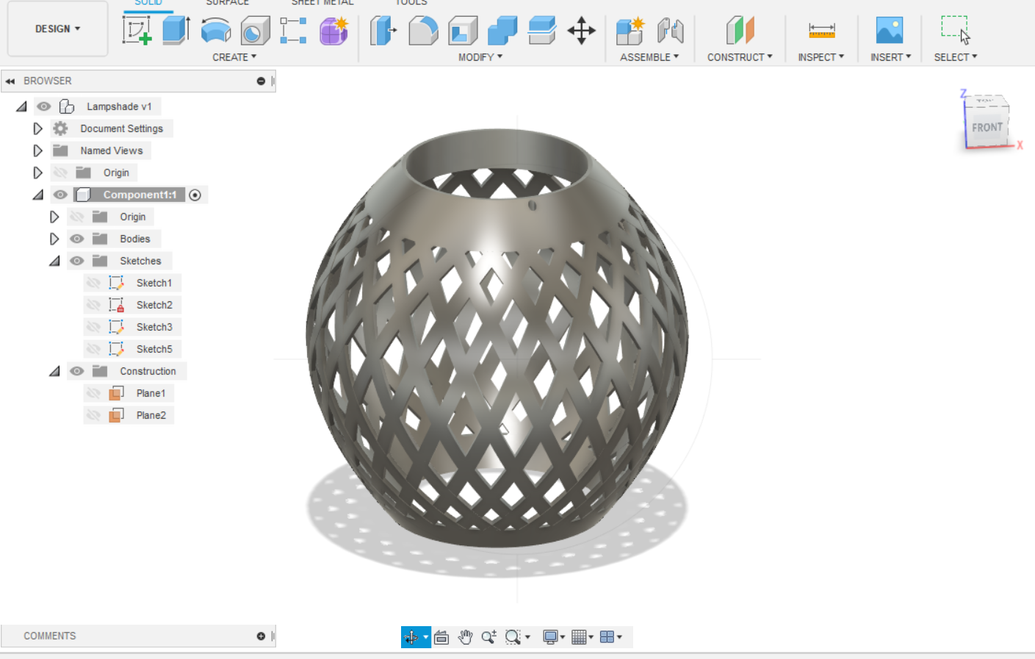

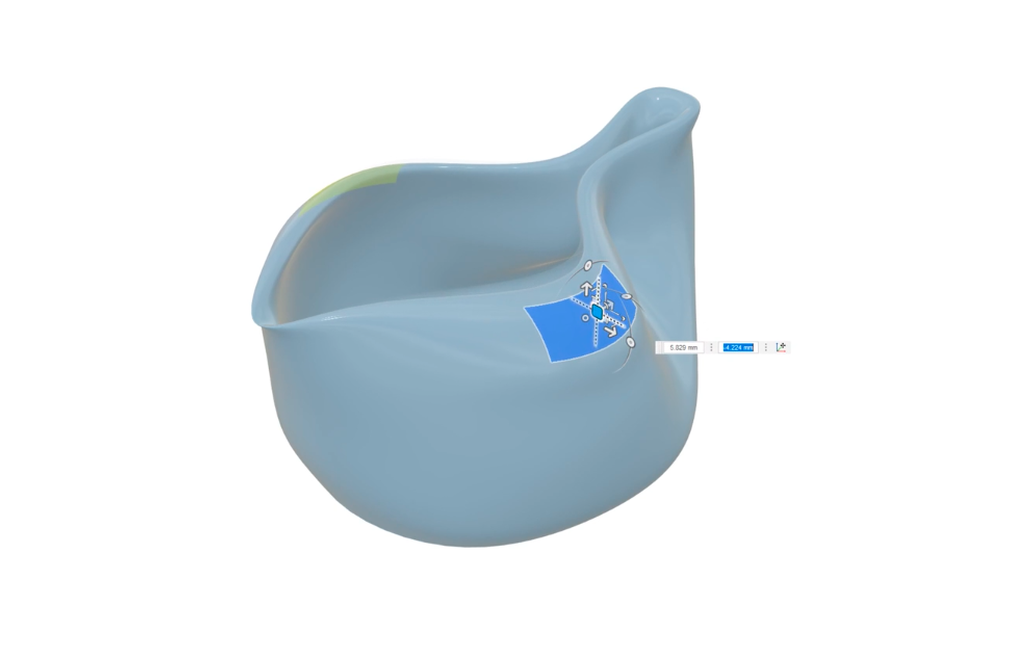

-
LocationOnline
-
Date01.02.2022
-
Time17:30 — 20:30
-
FeeFree
About this Workshop
Format: 6 pre-recorded sessions, which you can access anytime via the links below
Venue: Online, pre-recorded course
Skill Level: For beginners or intermediates
Watch our 6-session course and bring your ideas to life! During this 6-session training, you will learn how to digitally design forms and realistic designs in 2D and 3D using free open-source software such as Autodesk Fusion 360.
You will explore the various software functions, and have the opportunity to design small objects throughout the course. After each training session, you will be given a design exercise to design small objects from the comfort of your home.The CAD (Computer Aided Design) and CAM (Computer Aided Manufacturing) skills you will gain from this training can be applied to almost any project or industry.
Through our 'Design Almost Anything' training, you will:
- Learn how to design objects, products and artworks in 2D and 3D using Autodesk Fusion 360 and other software such as Inkscape, Slicer and Meshmixer
- Learn how to use the various functions of Autodesk Fusion 360, such as Extrude, Revolve, Loft and Sweep, but also Sculpt and rendering to make your design look realistic and professional
- Learn how to prepare your designs for digital fabrication machines such as 3D printers, laser cutter and CNC milling machines, and understand the many possibilities of 3D and 2D digital fabrication
- Have the opportunity to design small objects
- Understand budgeting and costs of making your designs in the Fab Lab
- Learn how to find open source (accessible to everyone) designs online
Equipment & Software Requirements
Ensuring that you have the equipment, software and basic skills needed prior to beginning the training is very important so that you can follow and learn CAD and CAM skills during this course. Please carefully read our Info Pack, which provides links and details to all equipment and software that you will need.
Training Videos
This training was originally held over 6 weekly online sessions that have been recorded and added to the Smart Citizens video channel, with each video being roughly 2.5-3 hours long. You can access these videos at any time and at your own pace through the following links:
Session 1 - In Week 1, tutor Owen explored 3D digital design using Autodesk Fusion 360.
Session 2 - In Week 2, tutor Ian explored Cura, 3D printing and Slicer.
Session 3 - In Week 3, tutor Ian explored 2D digital design and fabrication using Fusion 360 and Inkscape.
Session 4 - In Week 4, tutor Owen explored lines, duplication and browser organisation in Fusion 360, PreForm, as well as SLS and SLA 3D printing demonstrations.
Session 5 - In Week 5, tutor Ian explored 3D scanning and Meshmixer to create 3D models.
Session 6 - In Week 6, tutor Owen explored the process of designing for CNC subtractive machining.
Who is this workshop for?
This free 6-session training is open to everyone, 16 years or over. It is suitable for beginner and intermediate levels - perfect for those wanting to gain new skills, or develop existing skills in 2D and 3D digital design. No previous experience of computer aided design (CAD) is required.
--
This event is part of the iMayflower project and has been supported by The Department for Digital, Culture, Media and Sport, who fund the Cultural Development Fund, which is administered by Arts Council England.

